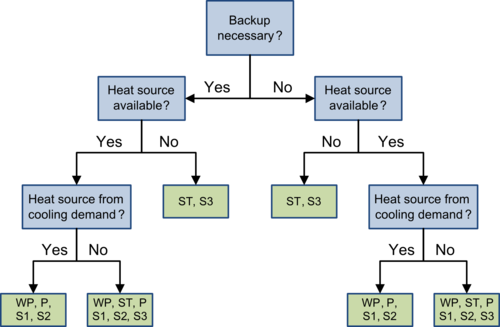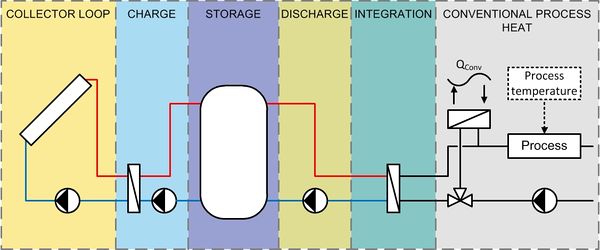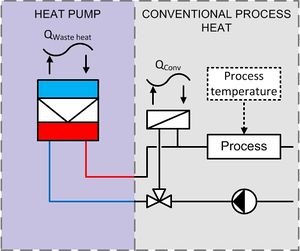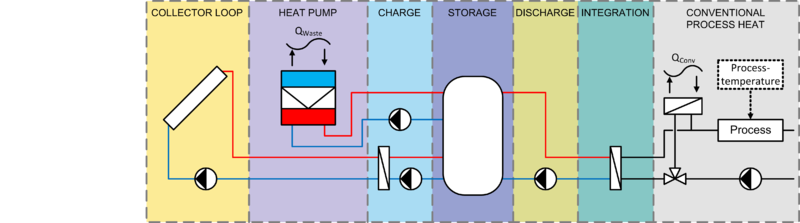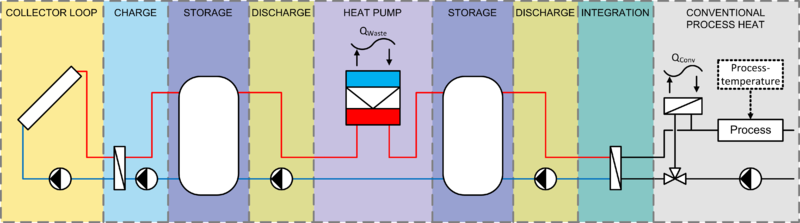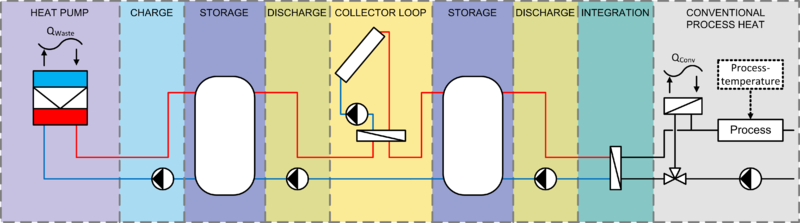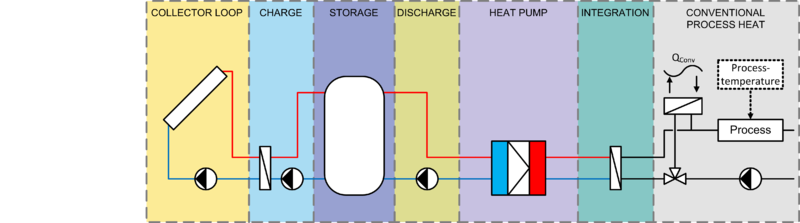EnPro Wiki
This part of the „Wiki Web“ has been developed within the project EnPro under the coordination of AIT Austrian Institute of Technology GmbH.
Project consortium
- AIT Austrian Institute of Technology GmbH (Project coordinator)
Description
Barriers for integration of solar heat and heat pumps in industrial processes exist, due to high investment costs, lack of experience, missing integration schemes and planning guidelines or lack of knowledge about technological developments. Within the project "EnPro" barriers should be reduced for manufacturers, users and planners through the creation of supportive measures for the integration of both technologies in an efficient and cost effective way. Therefore case studies in food, paper, metal production and processing, laundries and insulation industry are carried out. Based on these case studies, generalized integration schemes are developed and technical-economic assessments performed. This knowledge is shared to the users in the context of planning directives, consisting of guidelines and rating tools.
Case studies
In the framework of the project 12 case studies were carried out in the following 5 different industry sectors:
| Subsection DA food | Subsection DC insulation¹ | Subsection DS laundry² | Subsection DJ metals | Subsection DC paper |
¹ Within the EnPro project insulating material from chemical extraction is considered. Therefore you will be passed to the Subsection DG chemicals, where you find the relevant information in the section “polystyrene”.
² Due to cleaning of textiles is a process step in textile industry, you will be passed to the Subsection DC textiles. Data enhanced in the EnPro project refers to laundries in general, as well as to the unit operations “Washing/Rinsing”, “Drying”, "Finishing" and "Ironing/calendering".
Planning directives
In the framework of the project planning directives constiting of a guideline and an evaluation tool were developed.
Guideline
The EnPro Guideline describes in detail how industrial company can increase their share of renewable process heat by solar thermal collectors and heat pumps (currently available in German only).
- Description of heat pumps and solar thermal heat
- Process analysis to describe the current situation
- Optimization of energy efficiency on process and system level
- Integration of heat pumps, solar thermal energy and combined systems
- Ideas how to integrate renewable process heat
- Techno-economic assessment
- Funding for solar thermal energy and heat pumps
Evaluation tool
This tool has been developed during the project to assist auditors, planners, operators and decision makers in self-assessment, benchmarking, design, calculation, optimisation and simulation. The EnPro tool enabels a technical-economic assessment for the integration of solar heat and/or heat pump in industrial processes from food, metal, paper production, laundries and insulation industry.
Download the tool
To download the Tool follow the Link: DOWNLOAD
Enter the handbook
Decision tree
Following the methodology of EnPro the decision tree supports the user in the identification of possible integration concepts (parallel - P, serial – S1/S2/S3, monovalent – WP/ST). Starting with the information, whether a backup system is necessary in the supply system, an available heat source for the heat pump influences the selection of an appropriate concept significantly. Anyhow, the decision tree is a basis, a detailed evaluation of the possibilities is the next step, supported by the EnPro-Tool.
Integration concepts
The integration concepts developed in EnPro describe how solar thermal heat, heat pumps and their combination are integrated into an industry company. The integration concepts are based on a modular structure.
Monovoalent integration concepts
Solar thermal heat
Heat pump
Combined integration concepts
Parallel combination
Solar collector and heat pump provide heat independently from each other. The combination can be operated with storages or the heat can be transferred directly to the process. Available waste heat (from processes or energy supply devices) is used as heat source for the heat pump.
Serial combination
Combination 1
In this combination first the process stream is heated by a solar system followed by the heat pump to reach higher temperatures. Available waste heat is used as heat source for the heat pump. Storages can be integrated to balance variances between heat supply and heat demand. If the solar thermal system supplies the total heat demand at necessary temperature the heat pump can be bypassed and the process is supplied only by the solar thermal system.
Combination 2
First the process stream is heated by the heat pump followed by the solar system to reach higher temperatures. The heat pump uses available waste heat as heat source. If the waste heat has a mandatory cooling demand (due to process requirements) a double benefit of the system occurs. Storages can be integrated to balance temporally variances between heat supply and heat demand.
Combination 3
In this integration concept the heat pump uses solar heat as heat source. Solar heat can be used directly by the heat pump or via storage.
You want to participate?
This WikiWeb is a living document and we would appreciate your contribution, if you have knowledge or are one of the above experts. You are therefore very welcome to add information to our WikiWeb.
If the administrator did not give you write access automatically and did not contact you, you should write them a message on wikiweb@aee.at with your name and your company/organisation where you introduce yourself and explain what will be your contribution. The administrator will give you permission as soon as possible.
Attention: If you make any changes in the Matrix, please click on "Page Preview" first, to check if the results are ok, and then click on the "Save Page"-Button.